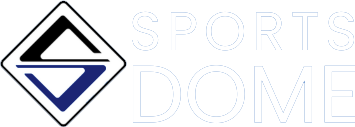How To Register for a Party
Registering for a Party or Group Event has never been easier. In this example, we will register for a PRIVATE Inflatable Party on Saturdays however the same steps can be done when registering for any Event.
If you have not done so already, you will be prompted to create an account with us.
Instructions
Navigate to the Party or Group Event page you would like to make a reservation for.
Our Registration links are presented in the form of a black rectangle with rounded corners. For this party type, we have two options:
- PUBLIC Party
- PRIVATE Party
Make a choice of which party you would like to reserve.

Now is a good time to LOG IN to our website.
3. Enter your Log In information.
4. If you have not yet created an account with us please click the link to Sign Up. You can also follow the steps on How To: Create an Account.

5. If the party is for you, continue your registration by selecting your name from the Participant selection screen.
6. You can create a New Participant for your child or other person who this Party Registration is for.

This is a cool feature which allows families to stay organized.
7. Person Doe in this example, is the person making the registration.
8. Add an email address to anyone you wish to be able to see this Participant's Registration. For example, a spouse or guardian. This link will be for all past, and future registrations for this Participant.
9. Fill in the address field.
Once we're done, click CONTINUE>

There are many session times available for each type of event.
10. Click the Price to add this time slot to your Basket.
11. If a session time is not longer available, it will say SOLD OUT.
12. We're adding additional sessions all the time. You can see additional pages in the bottom left. Depending on the season, we allow for making a registration up to 60 days ahead of the event date. If the date you require has not yet been added, please check back again soon.
Once you have added a session time to your Basket, please click on CONTINUE>

You're now on your own. Fill in your Billing Address and Credit Card information. Don't forget to click COMPLETE REGISTRATION> at the bottom of the page. You will receive a confirmation email from us when your registration is complete.