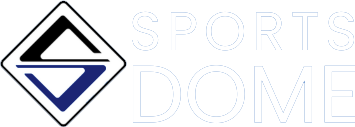Birthday Party
Frequently Asked Questions
How do I book a party?
First start by choosing what kind of party you would like to attend. We host Inflatable Parties, Lasertag, eSports (Gaming) and Sports Parties. You can see our schedule of available times, and make a payment online.
The registration links are on the right hand side of the page (desktop) or at the bottom (mobile).
Can I make a payment in person?
Yes, you can go to the SportsDome office and pay for your party in person. Cash, debit, MasterCard, and Visa are accepted.
All party reservations require payment in full before being entered in our schedule. Our only drop-in sessions are on Friday nights from 6:00pm until 8:00pm. Read More
Can I bring additional children?
Yes, you can bring additional children to the party. Every child will get a bracelet for the Party. You simply need to pay a $20 fee for each additional child. You should pay this additional child fee the day of the party at the reception desk.
Remember our common party is designed for up to 16 guests. For example, lasertag and gaming can only play up to 16 players at once. Having more players would need to take turns resulting in less play time.
Very large groups may moved to a custom party and pricing or denied entry.
If you expect many more guests over a common 16 person party, please let us know how we can help you by sending us an email to parties@sportsdome.ca
Can I bring decorations?
Yes, you can bring your own decorations if you want. You must clean up your Party Area once the reservation is over. No Helium filled balloons or Piñatas.
Please be courteous to our staff and don’t get too elaborate with the decorations. Booking a party at the Dome is about a shared experience, and the smiles and memories created therein. No need to contribute to additional single use items destined for landfill.
Can we stay and watch?
Adults, parents and guardians are encouraged to stay, watch, socialize, take pictures, etc. Better yet, suit up and join the action! We hear from our customers all the time, that the adults have as much fun as the kids! Tell your guests to dress casual and wear sneakers or comfortable shoes. No high heels, slip-ons, open-toed, or flip flops. Please follow all safety signs and instructions while in our facility.
Please note that adults are not permitted to go on the inflatables.
Can you handle large groups?
Yes, we handle large groups of children all the time for occasions such as: Daycare Groups, Youth Groups, Church Groups, School Outings, Safe-grads, Team-Building Groups, etc. Though we can handle groups of several hundred people, not all times are suited for such numbers. If you have a group of 30 or more please email us today for a quote at info@sportsdome.ca
What is the policy to make, move or cancel a reservation?
We understand that circumstances may change, and you may need to request a refund for your group's registration.
Our refund policy is as follows:
Refunds will be issued for any cancellation requests made 24 hours prior to the start of the event.
A $25.00 administrative fee will be charged for all refund requests, which will be deducted from the total amount paid.
The remainder of the registration fee will be refunded to you within 7-10 business days of the request.
Please note, once the event cancellation time has passed, no refunds will be provided except in cases of medical emergencies or other exceptional circumstances, which will be reviewed on a case-by-case basis.
Any other questions?
Please email us at parties@sportsdome.ca
Friday Game Night
Join us for Gaming Night every Friday! Enjoy inflatables, Lasertag Arena, Gaming Arena, and 3v3 soccer. Open to ages 6+, no reservations needed—just show up and play!
RegisterSaturday Group Rate
Book Your Birthday Party at SportsDome!
Enjoy 2 hour of fun on age-appropriate inflatables, led by a Party Leader. Perfect for up to 16 kids—additional guests just $20 each.
Reserve your spot today!