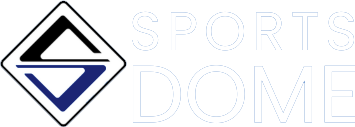How To Add Another Account to My Child's Registration
Instructions
You must be the registering parent to add people to your child's account.
- Log in to your account
- Select Account (upper left corner)
- You should see Participants (the default tab)
- Select "View Details" next to your player's name
- Click on "+ ADD ACCOUNT"
- Add the individual's email address in the form that you would like them to see your child's registration and click the ADD ACCOUNT button below.
What happens next?
- If the individual already has an account, they will be added immediately.
- If the individual does not have an account, then a verification email will be sent to them. They must click on the link to verify their email and then create an account by supplying their name, selecting a password and supplying a phone number. The individual will be added once they have created their account.
Parents associated with the child can check to see who has been added by following the steps above to View Details