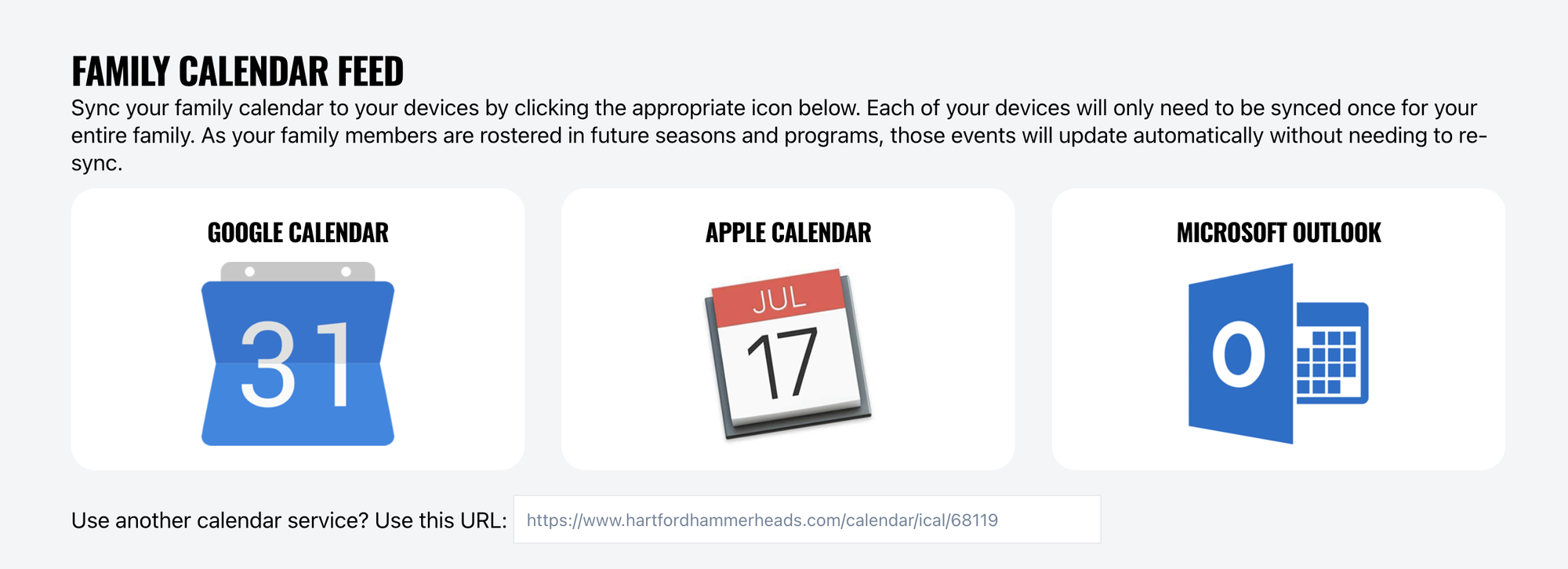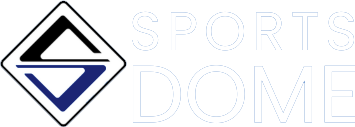How To Setup Your Family Calendar
Instructions
We understand that having your player or team schedules synced to your personal calendars is a beneficial step to keep families and players organized all season long!
To sync your calendar to your personal device from your club's website, you'll ensure you are logged in, then navigate to the Family Calendar at the top left of the site.

From there, you'll see the full calendar of events for all of your teams or participants, with the option at the top right of the screen to download a Calendar Feed:

Selecting the Calendar Feed will bring you to a menu, where you can follow specific instructions for ensuring you download the Family Calendar to your preferred calendar: