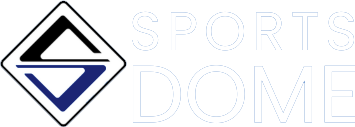How To Update or Remove Your Payment Method
Instructions
To edit your payment method or view a summary of your payments on your club's site, please log into your club's site and go to your "Account."
From there, you'll see a Billing option on the left menu.

The Billing page allows you to view your payments/balances, as well as edit or remove old Payment Methods.

If you see any errors while editing or removing a payment method, or if you have questions about the Balances, please email us at info@sportsdome.ca